(AD) No job too big, no pup too small. This time Ryder and the pups are on a mission to help children learn and have fun too. Hmm maybe I shouldn’t start a review like that because some how those PAW Patrol pups always seem to cause a fair bit of trouble before sorting it all out. Luckily we haven't got into any trouble with the PAW Patrol educational toys we were sent to review by Trends UK. We received the PAW Patrol Alphabet Tablet and the PAW Patrol My First Smart Phone which are suitable for 3 years up.
 |
| Reviewing Ryder's Alphabet Tablet and PAW Patrol's My First Smart Phone from Trends UK |
PAW Patrol Educational Toys Review
Ryder’s Alphabet Tablet Review
We previously reviewed the Peppa Pig Alphaphonics pad which is similar to the PAW Patrol Alphabet Tablet, but I prefer the PAW Patrol one for several reasons the main one being IT HAS AN OFF SWITCH. This is absolutely not to be under estimated in any electronic toy. I have lost count of the number of times we have put something in the toy box over the last year only to hear Peppa start to chat away before she finally gets bored and says “bye bye”. While this is great for Peppa fans and means the tablet regularly gets dragged out of the box to be played with, it can get a little annoying when the children aren’t even there. It also means the battery runs low quickly. So yes, the off switch is excellent news.
My middle daughter (Little) is in Reception and has started to learn her letters and phonics so the Alphabet Tablet is a really good educational toy for her at the moment. At nearly 5 she is now more into PAW Patrol than Peppa Pig so this newer version is more popular in our house. The tablet also appeals to my eldest daughter at 9 because it looks a bit like a tablet in a rugged protector (and Ryder's Pup Pad) so she can pretend to be tapping away on it during role playing. She also likes the off switch because she can touch the screen while playing without the voices starting.
 |
| Learning phonics with PAW Patrol |
So What Does Ryder’s Alphabet Tablet Do?
Described as an interactive first tablet this flat screen toy has 3 different game modes: Find the phonic letter (eg "find Z as in Zuma", "find D as in digger"), Find the picture (eg "can you find Everest?" "can you find a bone?") and What is the first letter? (eg "What is the first letter of the word digger?", "What is the first letter of the word apple?"). There is also a discovery mode (entered by pressing the round button on the left which says “woof”. It instructs you to “press a button” and when you do it will tell you about the letter eg “letter M sounds like m (pronounced phonetically) as in Marshall” then Marshall says something or “letter C sounds like c as in cat” then a miaow sound. If you press Ryder he says one of the questions at random from the 3 games. The packaging says there are 5 activities so I think they are counting Ryder as one of these which seems like a duplication to me. It feels like the Paw Patrol logo should start an activity too, but ours thinks it is the letter Q and the instructions don't suggest it should do anything anyway.
Whenever it is saying the letters (other than in discovery mode) they are pronounced as their phonic sound which is great because that’s how most children are now taught to read and it can be confusing for them to be presented with letters voiced non phonetically. The instructions are all voiced by Ryder and he is slightly illuminated when he talks. The tablet has a volume control which reduces the talking to a level that doesn’t hurt my ears (not always the case with toys) and when you turn it back on it remembers the volume it was at, both functions are really appreciated by me as a parent.
Ryder’s Alphabet Tablet takes 3 AAA batteries which it should be supplied with. When you need to change them there is a battery compartment on the back which requires one of those teeny screwdrivers to open.
The Trends UK PAW Patrol Ryder’s Alphabet Tablet is available from Argos and Amazon.
 |
| Ryder’s Alphabet Tablet |
My First Smart Phone Review
Phones have a huge appeal with children and adults alike (even as young babies my children would pick up random objects to put to their ear and pretend to talk into them) so a smart phone toy is bound to be popular. In a similar way that Ryder’s Alphabet Tablet aims to teach phonics the smart phone has an educational element this time teaching numbers and colours.
Brilliantly the smart phone also has an on/off button as well as volume control (the white bars either side of the PAW Patrol logo). It uses 2 AAA batteries which are included.
 |
| Playing with the PAW Patrol My First Smart Phone |
What Does The PAW Patrol My First Smart Phone Do?
The Activities on My First Smart Phone
Press the paw print with colours underneath it for Find the colour eg “Can you find the pink button?”
Press the paw print with 123 underneath it for Find the number eg “Can you find the number 1?”
The button saying 'One Team' starts Find the character eg “Press 1 to speak to Skye”. When pressed the character says their catchphrase.
The question mark button starts Who says this? eg “Who says ‘this puppy has got to fly’?”
The PAW Patrol button starts a “quiz game” which gives one of the instructions above at random.
The PAW Patrol My First Smart Phone is available from Very and Amazon.
 |
| The PAW Patrol My First Smart Phone |
What We Think of the PAW Patrol Learning Toys
Overall the toys' speakers are a little crackly and the build quality could be a little better; there is a bubble under our tablet screen where it wasn’t sealed properly, but this doesn’t distract from play or functionality and they are holding up to being thrown around pretty well. My biggest criticism is something which is often an issue with toy phones; the volume is quite loud if held to your ear even at the lowest volume so if children are pretending to talk directly into it as a phone make sure it is switched off (or pretend there is a speaker mode).
Toys in our house often get mucky so I like that the front where they will be touched most is flat and can easily be wiped with a damp cloth. Make sure the cloth is damp not wet though because there are holes at the top of the screen on the tablet for the speaker and the plastic surface could let in water around the edge. The off buttons and volume control are a definite plus and the activities are good to help children practice number, colour, letter and PAW Patrol pup recognition. The target age range for these toys is preschool and while this age group would definitely enjoy the toys, neither of my daughters would have been able to complete some of the activities until they were 4/ 5 so it depends on the developmental stage of your children on how much they will get out of it. I think that particularly with Ryder’s Alphabet Tablet we are getting more benefit from it now my daughter has more of an interest and ability to recognise phonic sounds. As well as there intended use my children enjoy playing with both toys as props in role play so they are toys I would definitely recommend.
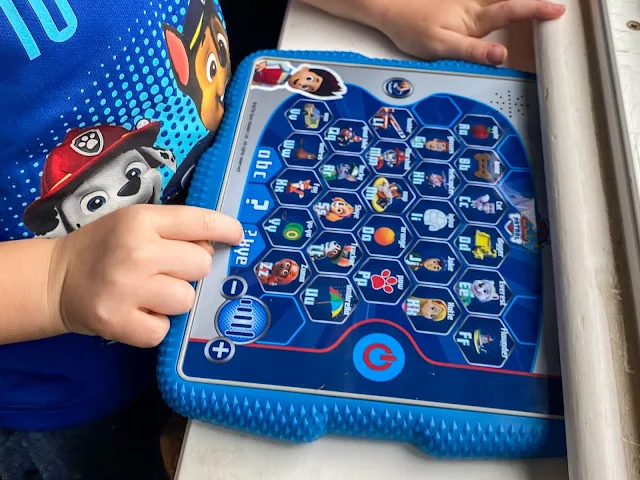 |
| The different game modes help improve memory, concentration and attention skills |
Also in the range is Count with Marshall (available from John Lewis) where you can insert one of 10 interactive coins into Marshall’s truck creating different responses. This is very similar to the Count with Peppa Pig game we previously reviewed, but targeted at PAW Patrol fans.
That's everything I think you need to know about these PAW Patrol toys so as Ryder says (when you switch the devices off) “Bye for Now”. If you have any more questions though leave them below and I'll get back to you as soon as I can.
 |
| The Paw Patrol Learning Toys |


















No comments
Thanks for your comment (unless it's spam in which case, why?)