[AD - Gifted] Having 3 children including a baby means exhausted is my normal state so the last thing I need is to be lying awake at night when everyone else is asleep. Unfortunately there have been several occasions where I have lost sleep while worrying I can hear noises downstairs. I have been thinking about getting a security camera for a while because it would allow me to quickly check everything was ok and go back to sleep. When I was asked if I wanted to review the Neos SmartCam I was surprised to see it only cost £19.99 (plus postage), but can such a cheap indoor security camera really be any good?
There are a couple of things which have stopped me getting an indoor security camera before: the cost and the hassle of installing it. Most of the pictures which are up on our walls are only there because of the nails left by the previous owners so worrying about wiring, drilling holes in the wall, brackets etc really puts me off. Neither of these are a problem with the Neos SmartCam. It is really affordable and it is so light it can stick to the wall using the included magnetic mount. The bonus of being magnetic is that I currently have it stuck to my fridge. It is also easy to set up and position to get the best angle. Obviously none of this would matter if the camera wasn’t any good, but the quality and features are impressive for the price.
Neos Smartcam review
I am so impressed with the Neos SmartCam that I’m planning on buying another one for another room. It was easy to set up, the camera is surprisingly good and it can be “armed” so it records short clips when it detects noise or movement. This is obviously great for security, but being a mum of 3 I’m also enjoying that I can easily check on my phone what my children are up to when I’m not in the room!
Tips to Get The Most Out Of The Neos SmartCam
Positioning: I would recommend putting the SmartCam in the corner of the room so the fisheye lens gets the best coverage. You need to check what the feed looks like by day and night before being confident it's in the best position, I have found the night vision can sometimes be affected by small light sources nearby (like on the back of our wifi box) that you wouldn’t normally notice and reflective surfaces when they are too close to the camera.
Viewing the feed: you need to have a phone or tablet using iOS 8 or Android 5.0 to download the Neos app which controls the SmartCam. Once set up you can invite additional people to have access to the camera so both my partner and I can control ours and view the feed. The 12 seconds videos from motion or sound alerts are available to view and download from the app for 14 days, but I would recommend getting a micro SD card too (you can buy one on the website or check the Neos help section for information about which are compatible). This means you get a continuous recording for up to 3 days (with a 32GB card) which might be more useful in the event something happens. Having the SD card in the camera also means it will continue to record if the wifi connection is interrupted, but it is still dependent on a power source.
Power: the SmartCam has no internal battery (not surprising given it’s size and weight) so it must be plugged into a power supply. The original location I placed our camera in meant that the power lead was knocked occasionally by my children and this was enough to stop it working, I’ve now moved it to a safer location. I have also been testing the camera out with an external battery back (one I use to charge my phone when camping etc) this has given me more flexibility in where I place the camera, but I obviously need to recharge the battery pack every few days.
To make the camera even better I would love it if there was the option to automatically arm it based on a timer so we didn’t have to remember to turn it on when we go to bed, but there isn't much else I could suggest to improve it.
What are the Key Features of the Neos SmartCam?
- The Neos SmartCam app allows you to view a live feed (sound and video) from the SmartCam with a short delay from real time.
- It also works with Amazon Alexa.
- It has a 110º wide angle lens which gives good coverage of a room.
- The camera image is a good quality thanks to the 1080p Full HD and 8X digital zoom
- It is light at only 100 grams and it can be attached to the wall using the provided stick on mounting plate and magnet.
- The camera can be easily angled to get in the best position.
- You can take still photographs and record video manually, these save straight to your phone/ tablet.
- It has a micro SD slot to enable continuous recording on the unit.
- You can turn on the monitoring mode by arming it. This means it will record a short video (12 seconds) when there is movement or noise, it then won’t record another clip for the same trigger for 5 minutes. These 12 second clips are stored on the Amazon Web Services cloud and can be accessed and downloaded for 14 days.
- You can use your phone's microphone to talk through the SmartCam.
- You can link the app so that it automatically arms when you go out using the location services on your phone (this may be phone dependent).
- You can control and view more than one camera with the app.
- You can have multiple users view the same camera feed by sending them an invite.
The Neos SmartCam comes with quick start instructions in the box, but there is no obvious instruction manual you can read to find out all the functionality. It’s not complicated, but it would be useful to have a bit more of a guide. If you click on the speech bubble icon at the top of the screen when looking at the camera feed it takes you to a window where you can chat with help or “look for the answer yourself”. Through this you can find a number of articles with additional information and instructions, but you have to search for something eg SD card rather than viewing all the articles. It’s easier to view all the information via the Neos website.
There are a number of camera settings you can adjust in the app to make the camera meet your needs:
- Whether you want motion tagging (a green box appears on the image to show where movement has been detected)
- Whether it should record in standard or high definition.
- You can choose to have motion and sound detection or just one of them.
- Videos and images are time and date stamped as default, but you can choose to turn this off.
- When there is enough light the video is in colour, but in low light it is black and white as night vision is used. The default set up is for night vision to automatically be used as the light deteriorates but you can choose to have it always on or always off.
- You can have notifications on your phone whenever movement or sound has been detected or you can just have these recorded in the app (when armed only).
Neos are a UK based smart home insurance provider which use a range of internet-connected sensors to reduce home related risks, these include the SmartCam. You can buy and use the Neos SmartCam without purchasing insurance products.
You can buy the Neos SmartCam from the Neos shop or Amazon UK.
***Disclosure: I was sent the Neos SmartCam for the purpose of honest review, all thoughts are my own. I received a payment, but there is no editorial control over what I have written***
You can buy the Neos SmartCam from the Neos shop or Amazon UK.
***Disclosure: I was sent the Neos SmartCam for the purpose of honest review, all thoughts are my own. I received a payment, but there is no editorial control over what I have written***






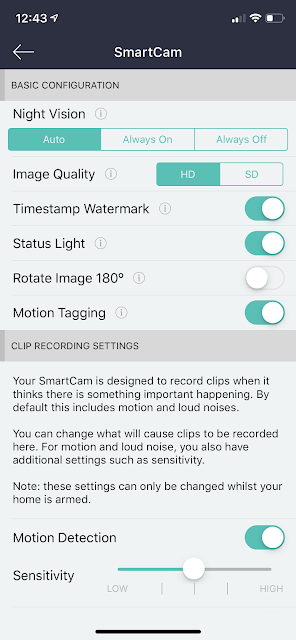
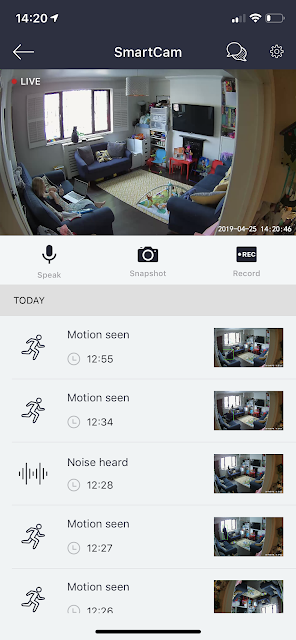


.jpg)

.jpg)

.jpg)
.jpg)










No comments
Thanks for your comment (unless it's spam in which case, why?)