(AD-Gifted) If you want to help your child develop their basic maths, writing and creative skills while improving their pen control then EDURINO is worth checking out. EDURINO brilliantly bridges the gap between digital and paper learning as children control the app and complete the activities with a special ergonomically designed pen. This combines the appeal of app based activities with essential pen control skills. We received one of the Starter Packs to review with my 4 year old son. This post covers how easy it is to set up and use and what age we think it is ideal for.
 |
| Review of EDURINO |
Why EDURINO?
My youngest started school this year. Reception is a really important time where children develop the writing, maths and creativity skills that will be used throughout their life and practice is really important to embed this knowledge. I often get approached by companies with apps or websites designed to help children learn, but as I am normally trying to reduce the amount of time my children spend on a screen they don’t appeal to me. I can’t deny though that my son shows more interest in spending time on apps than paper based activities (like his homework that he never wants to do). When it comes to apps and websites there are so many free apps available that a programme you pay for has to offer something a bit different to stand out.
The main reason EDURINO appealed to me was that the app is designed to be used with a pen so not only are children practising a wide range of academic skills, but they are working on their pen control. This is really important to me because my son is learning to write and while drawing with his fingers will help him learn the ability to control a pen or pencil is so valuable.
 |
| The games are designed to be played with the EDURINO ergonomic pen |
What is EDURINO?
EDURINO is an app based learning software with a range of different programmes that you buy separately. It was developed with educators and is targeted at children 4 to 8 years old. We received the Early Numbers & Shapes Starter set to review. The starter set contains a figurine which gives you access to the relevant content and an ergonomic pen. Each module has a different character that guides you through activities.
Modules available (each bought separately):
- Early Numbers and Shapes with Robin
- Early Coding Skills with Luca
- Creativity and Design with Yuki
- Plants and Wildlife with Asa
- Word Games with Niki
- The Human Body with Ari (Coming Soon)
Each module covers different areas but they all help with problem solving, handwriting and fine motor skills.
 |
| The Starter Sets come with a special pen and a figurine to access the content on a tablet |
What We Think of EDURINO's Early Numbers and Shapes with Robin
Robin the Raccoon is a great character to get children started on their EDURINO journey. In the world of numbers and shapes you get to play basic maths games. The activities involve counting, number recognition, 2D shapes and simple addition through over 40 learning games.
The games in this module are a really good level for Reception age children. My son finds some a little challenging, but most of the time this is because he is struggling to use the pen. As he gets used to the hand movements involved in writing and applying consistent pressure they will become easier for him.
The games are developed for children 4 to 8. My nearly 7 year old set herself up an account and has reached for the set to play a few times, but all the activities in the set we have (Early Numbers and Shapes) are easy for her to do. If you have older children who know their numbers and shapes I would recommend purchasing some of the other worlds instead.
I love that EDURINO gets children using a pen on the screen as this uses very similar skills to using a pencil on paper, but it also develops digital skills around moving shapes around the screen.
The ergonomically designed pen has a triangular orange grip section which is easy to hold. On each activity you can get a reminder on how to hold the pen so this is constantly reinforced. It can be used by both left and write handed children.
 |
| There are over 40 games available |
Setting EDURINO Up
The first time you use EDURINO you will need to download the app to your preferred device. The app is free, but you can only use it if you have the physical figurines (which you need to buy). There are no in app purchases or ads. Once downloaded and set up you can use the app offline.
You set up your child’s account in the parents area. This allows you to add their name, age and how long they can play for. You can have multiple children’s profiles and you can also install the app on multiple devices. You only need to have one of each figurine per household as they will work with multiple children and devices.
Every time you want to play you have to use the figurine to access the relevant educational learning world. You do this by holding the figure against the screen until it registers which one it is eg Robin gives access to the Numbers and Shapes area.
When a child first starts to play they have to set their character up, this includes options like hair colour and clothes. As you complete games you get more options to personalise your character.
The parents area is ‘encrypted', but any child that can read will be able to get access it: it smells out 3 numbers and you have to type them on a key pad. My 4 year old can’t get access, but I imagine most children 5 up could get in. The worst they can do is increase their game time though so it doesn’t really matter.
The app works on iPads/ iPhones, Android Devices and Amazon Fires, but they do need to be a fairly new version and have up to date operating system installed on the tablet. Current system requirements are iOS13+, Android 8+ or Fire HD 10 (2019/2021), fire HD Plus (2021) or Fire Max 11 (2023). You also need at least 3GB of memory available. You could use the app on a phone, but I think it really needs a larger size screen.
 |
| Children can personalise the character they play |
Playing EDURINO Games
In the Numbers & Shapes module you explore the islands and work through in order, gradually unlocking more games. You can choose to replay unlocked games or play a new one to unlock the next area. There is also a free play area (go to the spaceship in the middle of the map) which lets you play all unlocked games including taster games from other worlds so you can try those out and see which modules you might want to buy next.
When children are reaching the session time limit you have set, the apps says they can play one more game and after that finishes they will be told their time is up. If they want to play for longer they just need to close and reopen the app, but they will need the figurine to get access to the games again.
Keep the figurines safe because if you lose them you will not be able to play. You don’t need to use the pen to complete the games though. It is a nice chunky pen that is triangular and encourages the correct grip so it is really beneficial to have one, but you can complete the activities with your fingers or any touch screen pen.
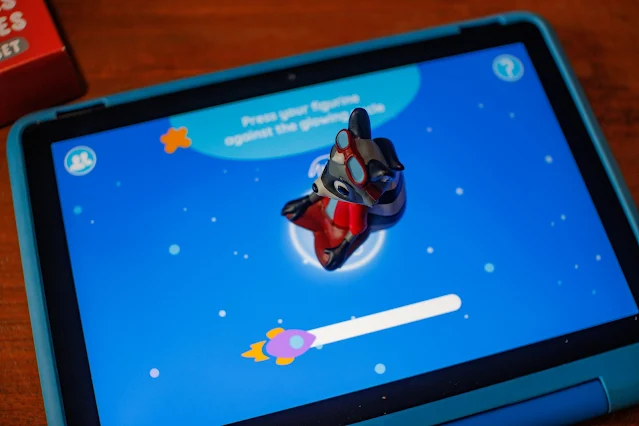 |
| You access the games by holding the figurine on the tablet screen until it unlocks |
Buying EDURINO
You can buy EDURINO direct on their website. To get started with EDURINO I recommend you either buy a Starter Set or a Bundle. The Starter Set’s come with one figurine and a pen. The bundles include a pen and multiple figurines, the larger bundles also have a carry case so you can keep all the figurines safe. You can also buy the pens and figurines separately.


.jpg)

.jpg)

.jpg)
.jpg)










No comments
Thanks for your comment (unless it's spam in which case, why?)